Soothing Glitch landscapes
More abstract renders
These images generated in Realtime using Unreal Enginer.
Your Custom Text Here
Soothing Glitch landscapes
More abstract renders
These images generated in Realtime using Unreal Enginer.
I've really been enjoying Unreal Engine and the Learning resources they provide. Unfortunately the Engine is constantly updating and sometimes methods explained in these tutorials can change. In this case Introduction to Third Person Blueprint Game has a couple issues(ie Using AnimNotify montage branching messages, branch point tracks, and using the DefaultSlot group for the layered blends). I updated working solutions to a github repo .
More information about branch tracking can be found here.
The Unreal Engine has been pushing the envelope of 3D gaming for years. They continually impress us with improvements to their rendering platform. I've been working with it for the past few weeks, and have found it really intuitive and easy to work with. I'll be trying some things out in the next few weeks. Stay Tuned!
-Joe McCraw
I had some fun generating fractals with a program I just found called Chatoica. Take a look for yourself and let me see what creations you made!
I ran across a frustrating bug when using a GefenPro as an external DVI Matrix Router with an x20 and an M2C-50 console.
When going idle for an unknown period of time(more than 1 minute, less than 10), a bug occurs. Recalling Command keys works fine, but function keys cause the console to hang and then loses connectivity to the spyder. It then re-establishes a connection and fires all the buffered function keys sequentially.
When the console crashes it registers a Remote error in the Alert Viewer: "Telnet Socket Timed Out Waiting for Response".
Using the Gefen IV serial protocol in Spyder, I was able to get a stable connection.
To solve this issue use a serial connection from the Spyder frame to the Gefen Pro Router.
IP control can 'time out' under certain circumstances intermittently.
You may have recently encountered an error when trying to log into Christie Projectors via the internal Web interface. I routinely control multiple projectors via the web interface, as the iOS application often does not connect to certain projectors(regardless of firmware version). Unfortunately, due to the terrible security of the Java framework, they push constant updates. At some point in the upgrade process to Java Version 8 breaks support for the Christie Web interface.
An error will pop up that says "Application Blocked by Java Security", and instructs you to add an exception, but even when you do, Java 8 will still not load.
After mentioning this to Christie Tech Support, this was their reply:
Java Connectivity Failure to ChristieNET
If using: “Java Version 8 (Update 25). You will have issues connecting to ChristieNET. You’ll most likely see the image below:

Even when disabling, it will not allow you to connect.
RESOLUTION: Downgrade your Java Version. Java Version 7 Update 5 will work for sure. After downgrading to this package, my computer was able to connect fine again.
No problems were reported with Version 7 Update 71. This is another thing version youcan try.
This process may work, but it does open your system up to a wide array of security vulnerabilities, so I suggest only doing this to a machine that doesn't browse the internet.
I'm planning on using an old laptop and designating it for use with Christie projectors only, but it seems like a waste of resources.
How do you approach this issue?
Do you have a dedicated machine/partitioned OS for Christie products?
Has anyone tried getting Java version 7 update 71 on a raspberry pi browser? Or linux on a thumb drive?
Is anyone interested in collaborating on a Cross-platform software solution? Post a comment or e-mail joe@showblender.com
ShowBlender is proud to announce that Founder Joe McCraw just received a Certificate of Achievement as a Certified Specialist for E2 Processor and Graphical Use Interface(GUI).
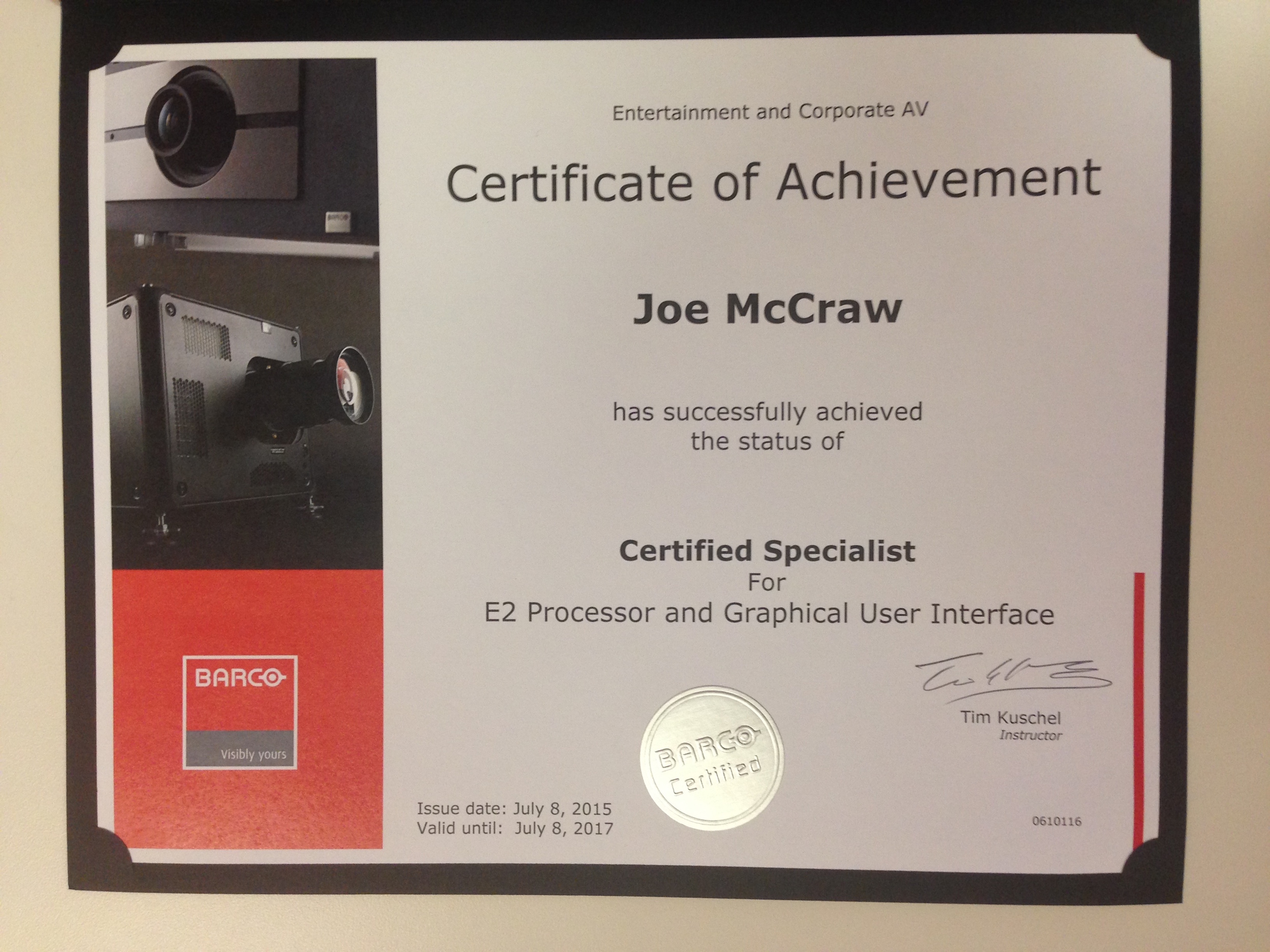
Let us know how you plan to use the new E2!

E2 - EventMaster Touch Screen control Running on an iPad!
Join me over at Github and lets solve the occasional headaches of Matrix Router Configurations with the Spyder.
The goal is to build a List of Video Matrix Routers compatible with the Vista(Christie) Spyder Switching Platform
Compatible Matrix Routers will be listed By Directory with Connection Settings config.txt and working, tested .vap configuration file
Router Test Process:
1. Factory reset the router to is default IP Address and/or Serial Port Configurations
2. Plug a reliable monitor into Output 1 of the router and 2 reliable sources as inputs 1 and 2
3. Switch the Output 1 between Inputs 1 and 2 on the router(either via front panel or other vendor specific operations) to ensure the router is in working order.
4. Open the Template .vap in Vista Advanced (Currently supporting 4.0.4)
5. Adjust the connection settings with the Appropriate Protocol and Add the router to the config.
6. Try a Query Router
5. Now perform a route using the RouterXY Patch Panel
Default Vista Advanced Configuration:
Version 4.0.4
720p@59.94
4 Discreet 720@59.94 with Preview Mon on Output 8
Submissions should be forked in the Approved Directory and must include(see template):
Within a Directory labelled by Product-MaxtrixSize-Type (ex. Lightware-32x32-DVI, MatrixPro-8x8-SDI)
1. Working, configured Vista Advanced 4.0.4 .vap
2. Completed config.txt file template
If you are interested in working on this, let me know!
joe@showblender.com
Request working Router configs by completing the template and commiting the submission to the Request Directory:
Within a Directory labelled by Product-MaxtrixSize-Type (ex. Lightware-32x32-DVI, MatrixPro-8x8-SDI)
1. The current router configuration Vista Advanced 4.0.4 .vap
2. Completed config.txt file template
Those with Request submissions can fork their solution, and when verified, I will merge the branch and move to Approved folder
https://github.com/ShowBlender/SpyderRouterCompatabilityList
Seeing the amazing achievements of Volvo's Lifepaint technology will surely lead to a decrease in automobile accidents with cyclists, runners and pedestrians. In addition to it's life-saving capabilities, I can imagine a litany of uses within a live-production environment. The ability to have dynamic design changes that appear as if out of no where is a really striking visual effect.
How might you use Lifepaint in your next production?
I joined the beta program over at Thalmic Labs a few months back, interested in their Gesture Recognition products. The MYO is a great device which offers a broad array of applications for realtime visuals. As a proof-of-concept, I made this video, demonstrating the how the MYO reacts to motion in 3-Dimensional space.
The accuracy and latency are fantastic. The latency is much better than expected(especially considering that we used 3D transformations for our demo). It was actually a little too sensitive for some scenarios, and for this demo I had to average the values to make it move smoothly.
I'm interested in collaborating with others in exploring how to utilize this product to create dynamic live visuals. I'm particularly interested in working with Musicians, Dancers and Theater techs. If you are interested in non-profit health related projects I can imagine applications for the diagnosis of physical tremors, proprioception disorders, balance, mental health or muscular dystrophy as well.
Cheers!
-Joe
I was setting up a Christie 18K projector yesterday, and encountered a fixable error in the field and wanted to share my troubleshooting process.
While aligning internally generated test patterns, the image began to flicker from White to Cyan then blanking the image intermittently. The image then went black, and I received this error:
"TI Engine Com Err, Attempting to Comple"
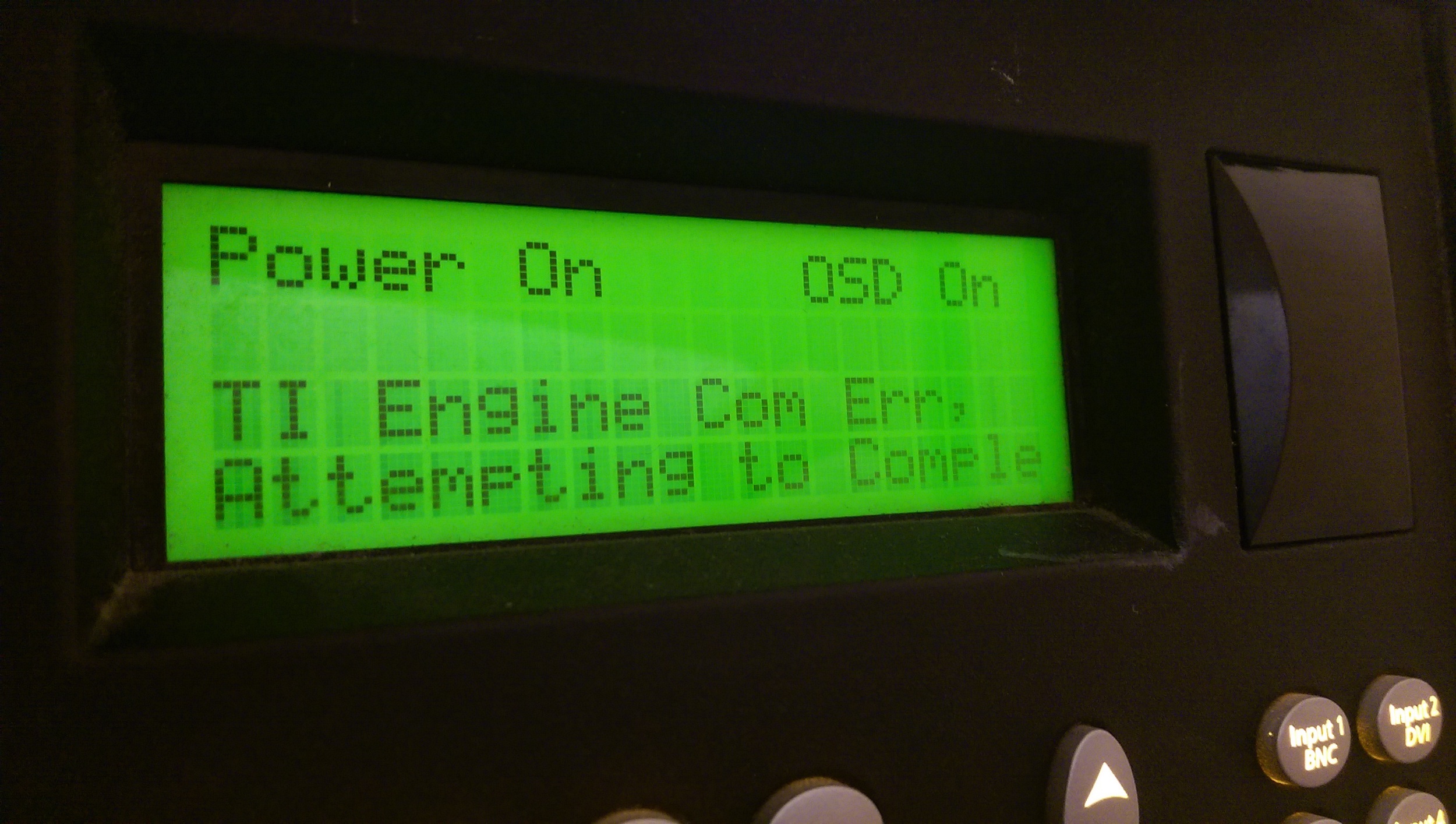
I did a complete power down, disconnect and reboot, a couple of times, and still got the same error message. I called up the Christie Tech support, and got some advice on troubleshooting the issue(Thanks John!). He provided me with an internal troubleshooting pdf, and I got to work cracking the projector open.
FYI, you must remove any eye-bolts or the 3-point mounting hardware on the top of the projector before removing the top lid. Unscrew the 6 screws on the top of the case with a phillips head screwdriver. You only need to do a quarter turn of these screws, and they stay attached to the lid(don't try to screw them all the way out!).
Now that you are inside the unit the fun begins. Look for any loose cables or any strain that may be affecting connections. I found a couple suspect connectors and did my best to make sure they were properly seated. I powered it back up and everything came back to normal working order.
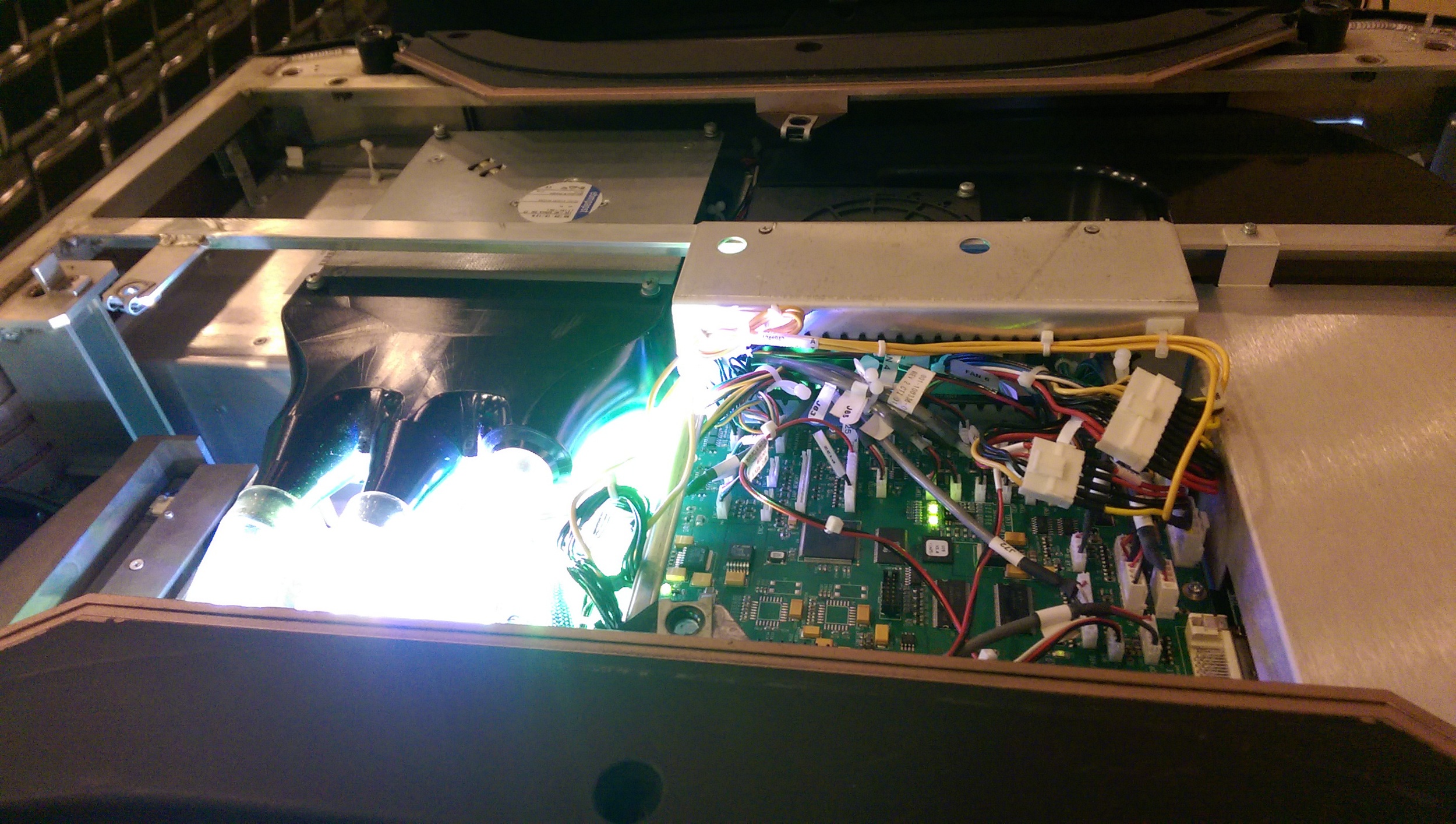
You can download the specific Christie-Lamp-Technology-Mercury-vs-Xenon-Technical-Guide.pdf here:
https://mega.co.nz/#!6Q4BkJQC!kYBBvRoywWGpt74DkVa4_fDtwJmbp2rIEzdmpAwfguE
Of particular interest for this problem, look to diagrams on page 23 and 47.
I cannot sing their praises enough. SoundFlower is a fantastic OSX app, and for the AV/VJ community, it is an absolute necessity.
It allows you to pass audio output. back into the internal audio mix with 64 internal virtual channels.
Soundflower is a Mac OS X kernel extension that enables audio to be passed between applications. It acts as a virtual audio device, with both inputs and outputs. With it, any audio application can send and receive audio. Initial support for the development and maintenance of Soundflower was provided by Cycling '74. Stewardship has now been passed to Rogue Amoeba, and we're providing hosting of the latest version. Soundflower is an open source project. Code for the Soundflower project is now hosted on GitHub. Download Soundflower
Let me know how you use it!
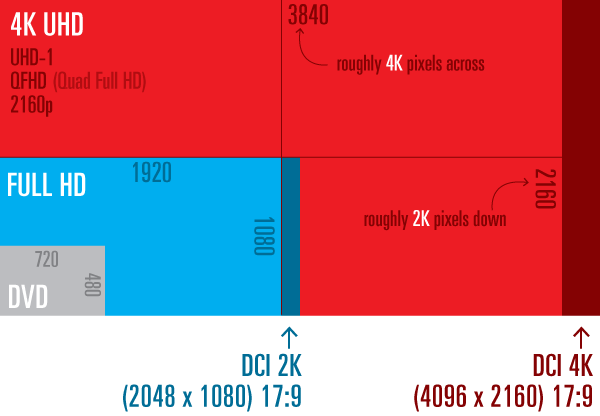
I routinely see people recommending 4K(4096x2160) over UHD (3840x2160) without any and justification other than the slightly larger horizontal resolution. Unfortunately this introduces another new aspect ratio to support, and I would maintain that supporting the new aspect ratio will require equipment investment at an unnecessary cost.
While it depends on the purpose, for compatibility's sake, 3840x2160p is a common 16:9(1.77:1) aspect-ratio standard and really should be the spec(Digital Cinema people excepted). Current HD resolutions down-scale(1920x1080 and 1280x720) uniformly due to the harmonic pixel sampling of the conversion. Coming from 4096, you have to squish it to fit on 16:9 playback, and now all your circles are ovals. If you are going to project your images, getting custom screens that are 1.89:1 are going to be a bitch, as 16:9 screens are the de-facto standard for manufacturers(Fast Fold/Stumpfl). If its for mapping or going to a 4096(1.89:1) destination, sure, but you loose all compatibility with the already existing 16:9 format infrastructure for current output devices. Until people start adopting the new wider-screen format, your nice 4096 content will have to be non-optimally downscaled and letterboxed.
Stick to 16:9 and save yourself the headache.
Image via MadCatz
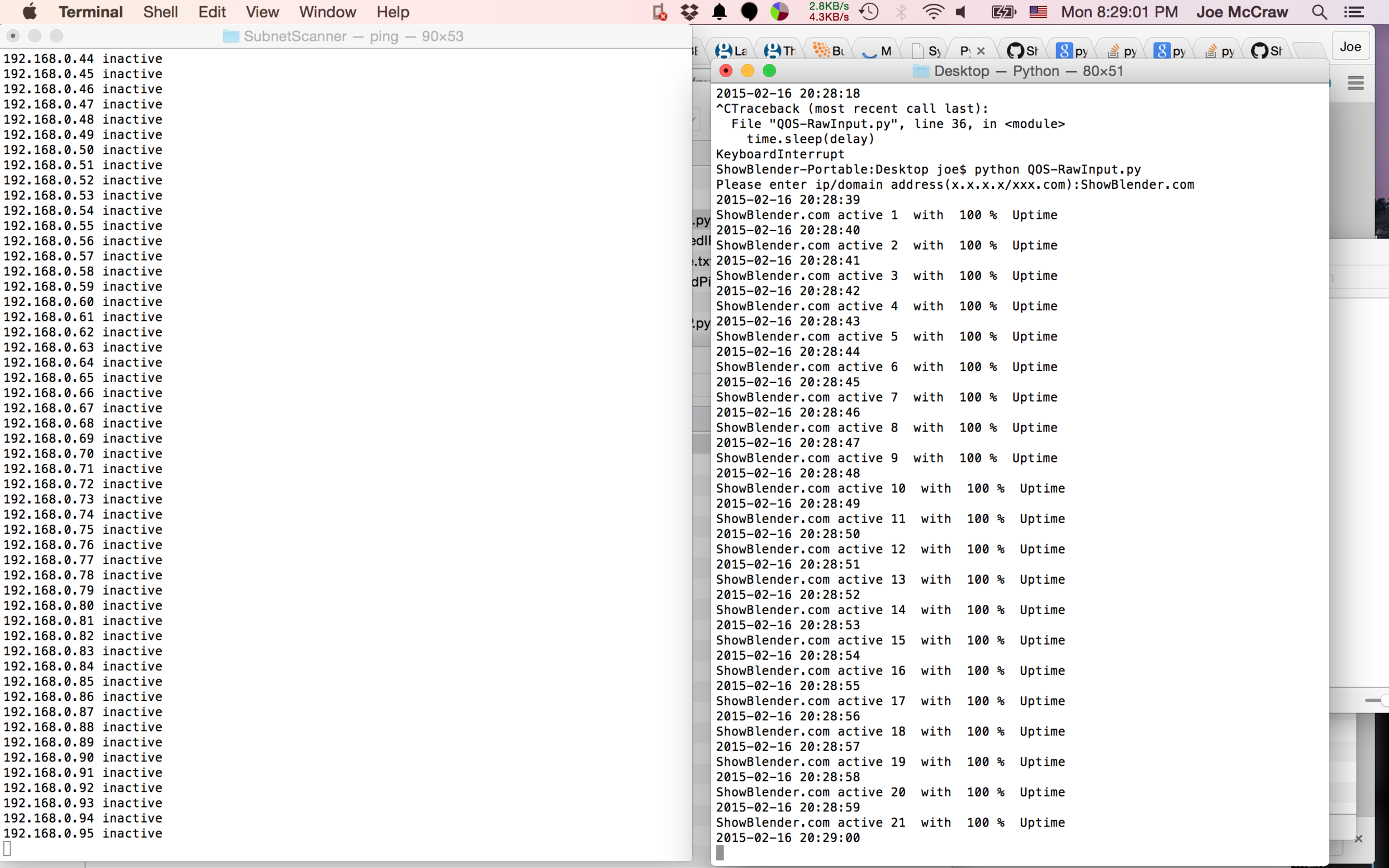
I've decided to share a couple of the Python scripts I've written that I use when video engineering in case any of your could find them useful.
1. SubnetScanner - This script allows you to scan all the available IPs within a subnet(255.255.255.x) to see which IPs are alive and active on a particular subnet. Defaults to 192.168.0.x
2. Quality of service - I use this script to troubleshoot network communication issues. It pings an IP server continually at a set duration helping your to find hunt down intermittent signals. I then stress test the cables and physical connectors to see if I can introduce a loss of signal.
Let me know if you would like to contribute or if you'd like to see any specific features implemented.
Test of using Chemical Reaction-Diffusion Systems to generate vector art(in this case the ShowBlender logo) via chemical synthesis.
Found this update the other day on a forum, and chased down the New Plugin.
"Kineme Data Tools on OS 10.10 Yosemite requires a updated version of the Plug-In. Matti Niinimäki has compiled a working version of the Plug-In available here > http://mansteri.com/download/code/DataTools.zip "
Via the Facebook Quartz Composer Group.
Caught this footage during Sunrise on a clear morning on the San Francisco Bay.
Shot on a GoPro 4K, compressed with .h264.
You can download a copy from Archive.org, but be warned, 4k files are pretty hefty(even with the h.264, a 5 minute clip is 5 GB).
Contact Us for Licensing!
I made a very strange thing today.
Beautiful day in San Francisco on the Bay. Taking a moment to look at Alcatraz on a sunny day was quite a treat. Testing out the new 4K Go Pro setup. Thought you guys might want to see some real-world 4k GoPro footage to test with. Cheers!
You can find a 1080p version on Youtube, or you download the giant 4.9GB Pro-Res 422 file via Archive.org or bittorrent.
Technical Details - Full 4K 3840x2160@30fps ProRes422
ShowBlender is proud to announce that we've open-sourced our IATSE Local 16 Stewards Report Macro. Developed for use by IATSE Local 16 Job Stewards, this excel spreadsheet will ingest Job Report PDFs, and populate a useable excel Stewards Reports for inputting worker’s hours.
Download Excel sheet(.xlsm) from Github . Download Instructions Here.
Source Available at:
https://github.com/SerialForBreakfast/IATSE-Local16-StewardsReportMacro
Technical Specs:
Windows-Only Macro-Enabled Excel Spreadsheet with VBScript to parse PDF data via Adobe Acrobat Reader.
Originally Developed by Joe McCraw of ShowBlender LLC.
Website: Http://www.ShowBlender.com/
e-mail: joe@showblender.com
Feel free to update and improve upon this software.
Offered, in good faith, as Open Source Software, to my Brothers and Sisters of IATSE Local 16.
In Solidarity,
Joe